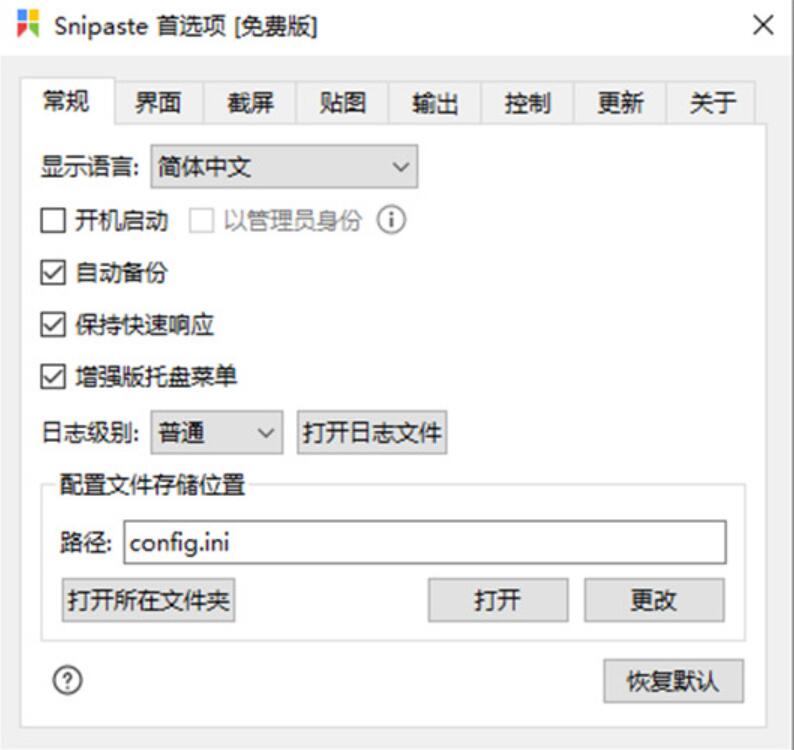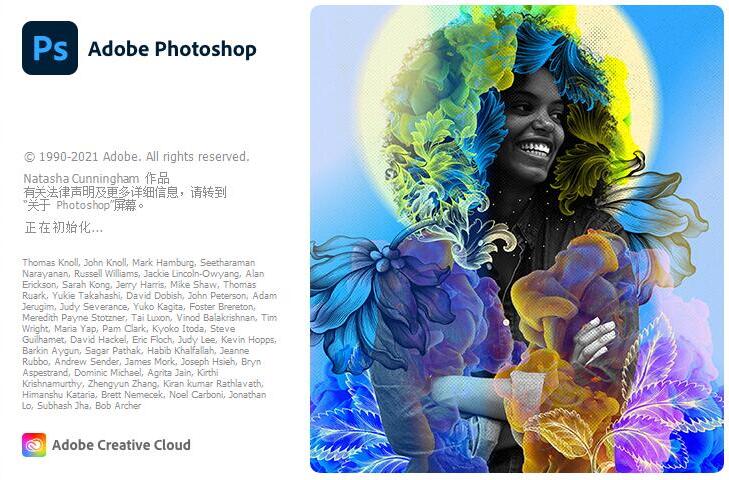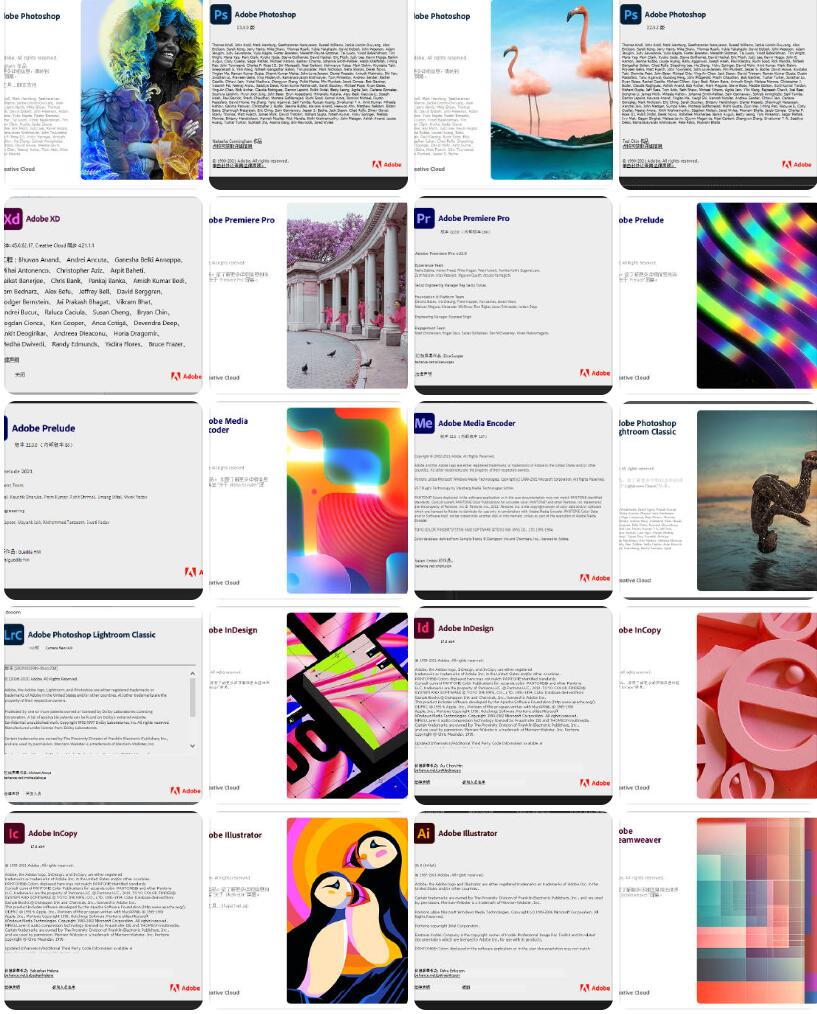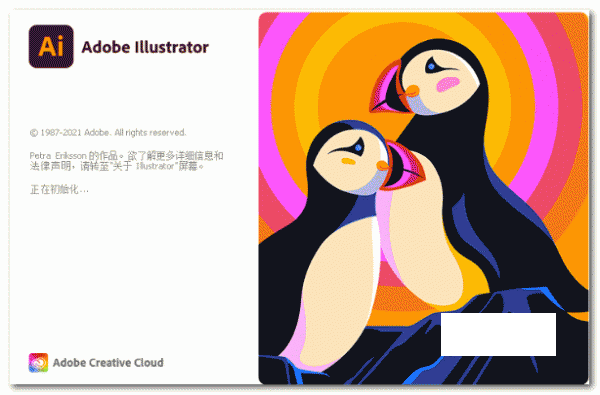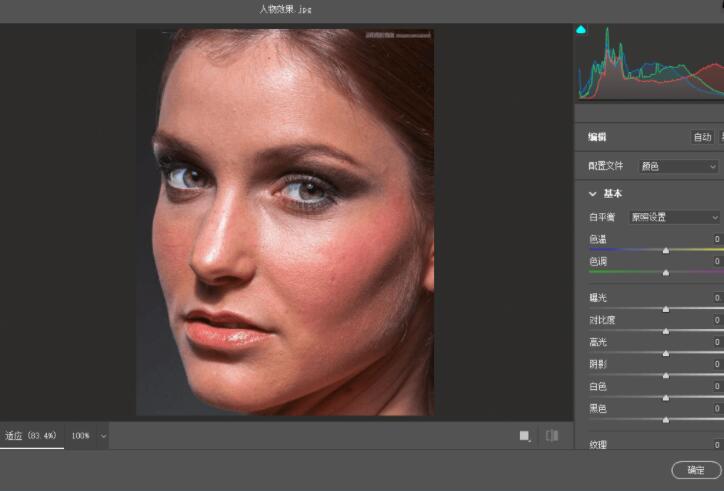阿诺德Arnold渲染器SolidAngle MAXtoA v5.4.2.7 for 3dsMax 2021/2022/2023 特别版
Arnold for 3ds Max是一款阿诺德插件Arnold渲染器,于2016年在Siggraph推出,在标准3ds Max界面内为Arnold渲染器提供了一个桥梁。MAXtoA 5.4.2是一个修补程序版本,更新到Arnold 7.1.3.2。
支持欧特克3ds Max 2021、2022、2023版本。
Arnold软件是一款先进的 Monte Carlo 光线追踪渲染器,可帮助您提供精美且可预测的结果。
– 使用简单直观的控件浏览软件。
– 制作具有完全艺术控制的专业级渲染。
– 通过交互式渲染获得即时结果。

主要功能
Integration with 3ds Max shapes, cameras, lights and shaders.
Image Based Lighting support, including a state of the art physical sky.
3ds Max ActiveShade interactive rendering allows parameter changes to be rapidly previewed without interrupting your work.
Support for AOVs & Deep EXR files.
Defer the creation of geometry at render time with the Procedural placeholder nodes.
Texturable Mesh lights.
3rd Party Arnold shader support.
MAXtoA Cloud Rendering for stills and animations. Users can join the optional Autodesk ‘Render Pilot’ program, which now supports MAXtoA.
安装方法
1.安装
2.启动RLM可执行文件以浮动solidangle.lic
如果已经启动并运行了RLM服务器,只需将.lic和.set文件复制到RLM目录
然后重新读取/重新启动服务器。
注意:您有两个选项可以让Arnold插件知道RLM服务器的运行位置:
a) 创建环境变量:solidangle_LICENSE=5053@localhost(如有必要,更改端口和服务器)
b) 使用提供的“solidangle_client.lic”文件。在插件安装文件夹中搜索ai。Windows libai上的dll。在Linux和libai上也是如此。并将“solidangle_client.lic”文件复制到那里(如有必要,更改端口和服务器)
下载地址
-
无相关信息